Interested in recipes, nutrition, or research?
Visit eatpecans.com
The Content Hub application is a central repository in Xperience where all content item assets used for the website, such as images, resources, etc., are stored. This section explains how to access and manage the Content Hub.
From Home (Main dashboard)
From American Pecan Channel
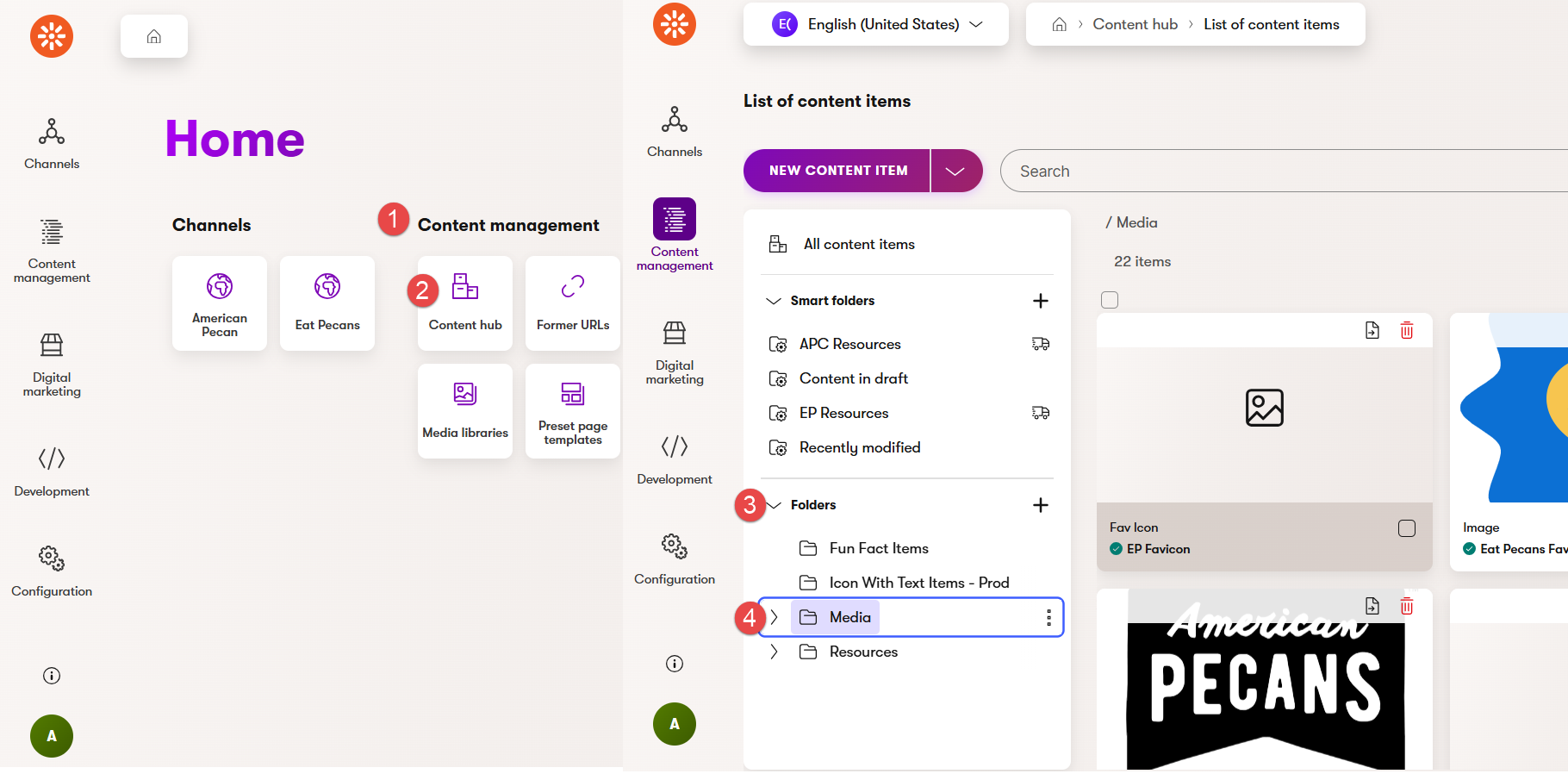
Within the Content hub, you'll see content item assets organized in different folders. You can create as many folders as you'd like to organize and store all the content item assets used for the website.
Use this section to upload and manage media content, including images, icons, and PDF files.
Use this section to upload resource items and files.
Rise organizes the resource items and files from American Pecan into dedicated folders to maintain a clear and structured content management system. Below is an overview of how these resources and files are organized:
Use this section to create or update an Icon with Text items, which are displayed in the Icons With Text List widget (see image below).![]()
Note: The Icons With Text List widget is used on the Contact Us page to configure and display contact details such as address, phone number, email, and related icons.